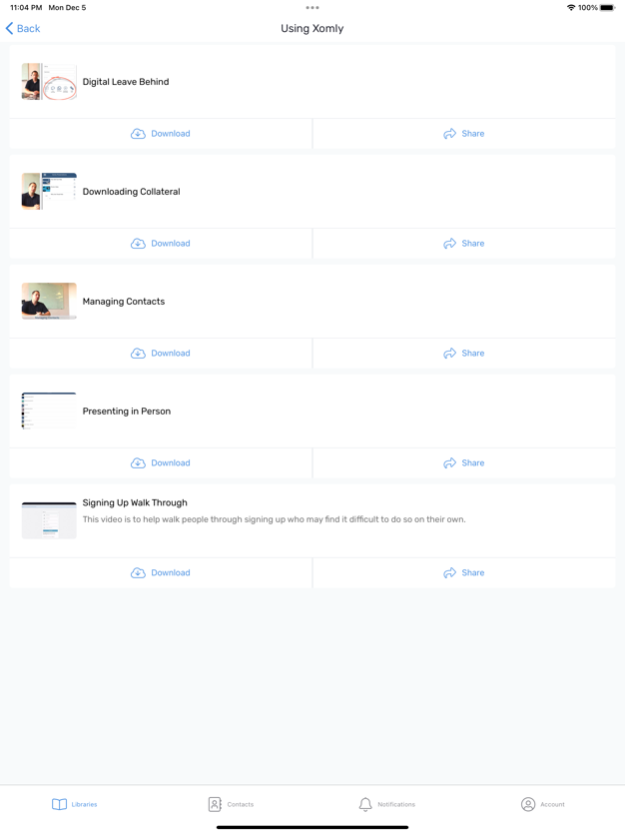Xomly Collateral 2.2.0
Continue to app
Free Version
Publisher Description
Sales app for all sales professionals. Have all of your presentation slide shows, white papers, digital brochures, videos and training materials with you where ever you go. Stream media-on-demand or download for offline use. Experience the simplicity of having all of your collateral in one, easy to use, place.
Collateral 2.2 includes updates to search, organization, contact visibility, and new multiple contact sharing options.
The capability to share to multiple individuals at once has been added! The social share and group share options allow users to send Collateral to large groups of people or smaller intimate communication. Social sharing allows users to post Collateral to a social media site and gather contact information for any lead who views the content. Group sharing allows Collateral to be shared to multiple individuals via email, text, or other communication applications. Both of these new options allow users to collect new contact information from individuals for whom they don't have contact information yet.
Extra organization capabilities have also been added. There are now 2 levels of organization for your Collateral. Libraries hold Collections which hold individual pieces of Collateral. This allows users to better see which content belongs to which organization.
Searching has also been improved! When searching for Collateral results are now shown by categories (Library, Collection, Collateral) to more easily find what you are looking for.
The contact list has more details in the list view for better visibility of what contact you are looking for at a glance.
Various bugs were fixed and minor improvements to the navigation and functionality of the application.
Sep 20, 2023
Version 2.2.0
Collateral 2.2 includes updates to search, organization, contact visibility, and new multiple contact sharing options.
The capability to share to multiple individuals at once has been added! The social share and group share options allow users to send Collateral to large groups of people or smaller intimate communication. Social sharing allows users to post Collateral to a social media site and gather contact information for any lead who views the content. Group sharing allows Collateral to be shared to multiple individuals via email, text, or other communication applications. Both of these new options allow users to collect new contact information from individuals for whom they don’t have contact information yet.
Extra organization capabilities have also been added. There are now 2 levels of organization for your Collateral. Libraries hold Collections which hold individual pieces of Collateral. This allows users to better see which content belongs to which organization.
Searching has also been improved! When searching for Collateral results are now shown by categories (Library, Collection, Collateral) to more easily find what you are looking for.
The contact list has more details in the list view for better visibility of what contact you are looking for at a glance.
Various bugs were fixed and minor improvements to the navigation and functionality of the application.
About Xomly Collateral
Xomly Collateral is a free app for iOS published in the Office Suites & Tools list of apps, part of Business.
The company that develops Xomly Collateral is Calmes Enterprises, Inc. The latest version released by its developer is 2.2.0.
To install Xomly Collateral on your iOS device, just click the green Continue To App button above to start the installation process. The app is listed on our website since 2023-09-20 and was downloaded 2 times. We have already checked if the download link is safe, however for your own protection we recommend that you scan the downloaded app with your antivirus. Your antivirus may detect the Xomly Collateral as malware if the download link is broken.
How to install Xomly Collateral on your iOS device:
- Click on the Continue To App button on our website. This will redirect you to the App Store.
- Once the Xomly Collateral is shown in the iTunes listing of your iOS device, you can start its download and installation. Tap on the GET button to the right of the app to start downloading it.
- If you are not logged-in the iOS appstore app, you'll be prompted for your your Apple ID and/or password.
- After Xomly Collateral is downloaded, you'll see an INSTALL button to the right. Tap on it to start the actual installation of the iOS app.
- Once installation is finished you can tap on the OPEN button to start it. Its icon will also be added to your device home screen.